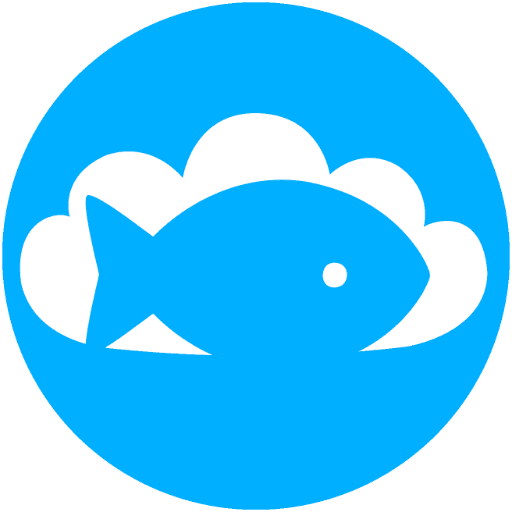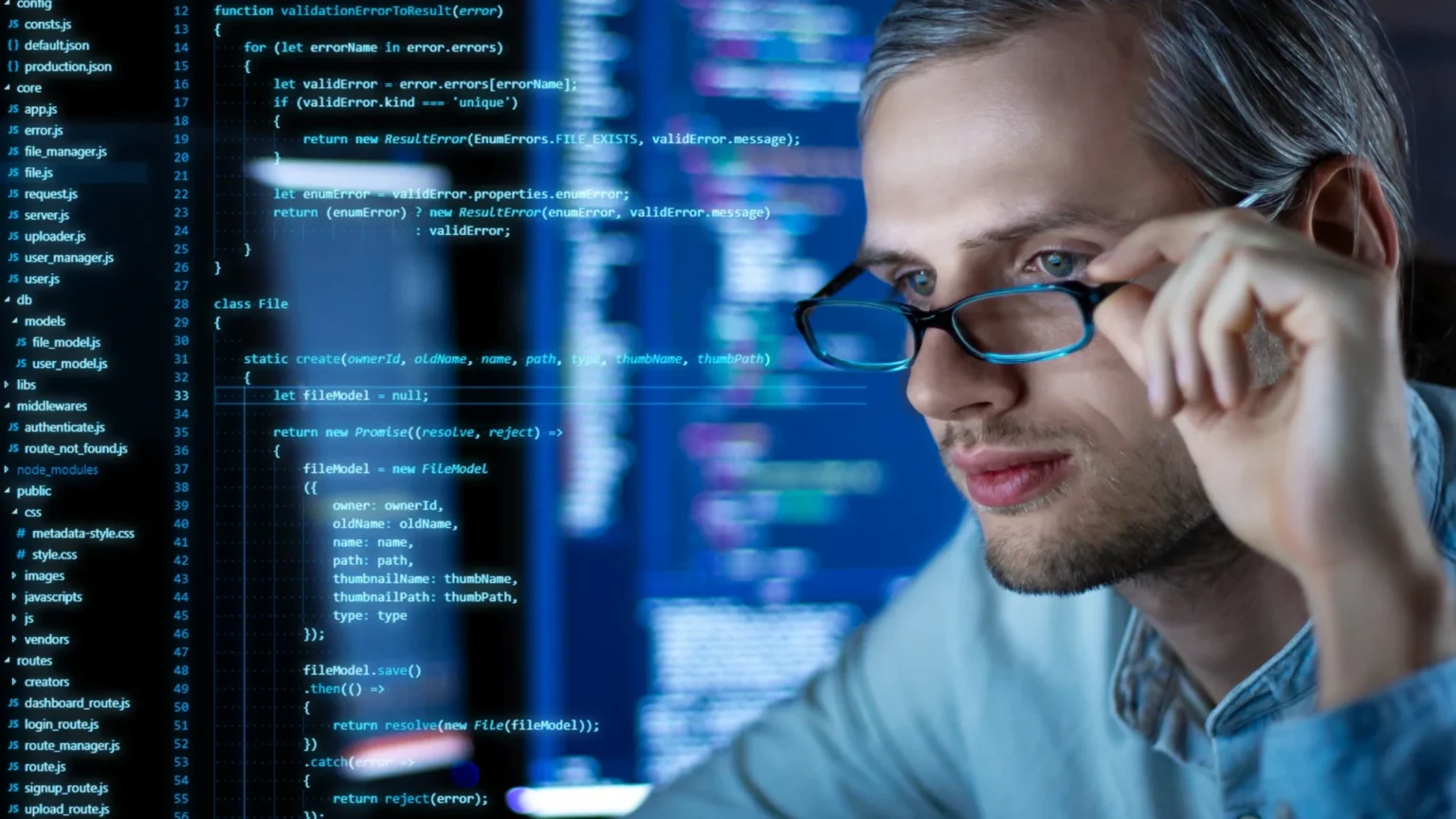When was the last time you checked on your website — not just how it looks, but how it works?
Story:
A client once told us during a discovery call:
“I launched my website, and it looked great. But a few months later, I realized the blog wasn’t loading, the contact form wasn’t working, and the site was super slow.
”She assumed something was broken.
But the truth is — nothing was “broken.” It just hadn’t been maintained.
Why Website Maintenance Matters
Having a website is not a one-time task.
It’s an ongoing system — a living part of your business.
Websites are built to do something:
- Share information
- Collect leads
- Sell products
- Host videos or podcasts
- Accept donations
However, to continue doing that job well, a website requires regular checkups.
Not just design, but speed, content, security, and functionality. Ignoring maintenance is like neglecting a car engine, even though the exterior still looks clean.
Ignoring maintenance is like neglecting a car engine, even though the exterior still looks clean.
What Happens Without Maintenance?
If you don’t maintain your website, things stop working quietly and gradually.
Some of the most common issues we see:
- Contact forms stop sending emails
- Outdated plugins create security holes
- Old blog posts start hurting your credibility
- Site speed slows down, and users leave
- Google rankings drop because SEO is outdated
- You lose data because backups weren’t running
Worse — you may not know any of this is happening until it’s already cost you.
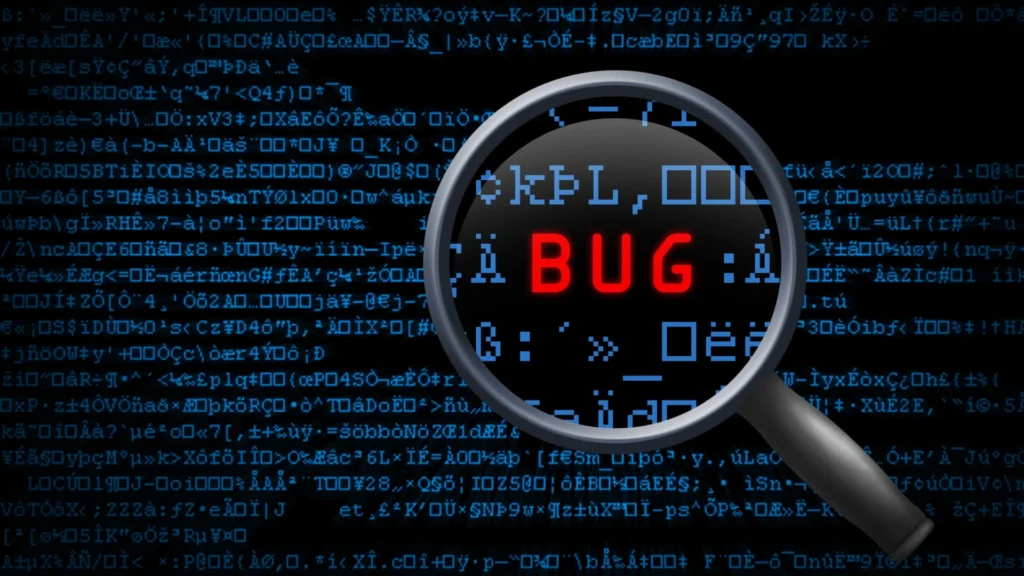
What Does Website Maintenance Involve?
Here’s a breakdown of what we consider part of healthy website maintenance:
1. Security Updates
Patches are released regularly to fix vulnerabilities. If not updated, your site is at risk of getting hacked.
2. Plugin and Theme Updates
Plugins and themes give your site its features and layout. But if they’re outdated, they can break parts of your site or become incompatible with new browsers.
3. Content Updates
This includes updating blog posts, correcting outdated info, and refreshing service pages. A current website builds trust.
4. Backup and Disaster Recovery
Things go wrong. Backups protect your work, so you can restore your site quickly without data loss.
5. Performance Monitoring and Optimization
Slow websites = lost users. Speed matters. Tasks like optimizing images, minifying code, and testing page load times help retain visitors.
6. Security Scanning
Regular scans check for malware or threats. Preventing damage is easier than fixing it later.
7. User Management
If your site allows users, you’ll need to manage accounts, including removing spam/bots and resetting passwords.
8. Accessibility Testing
Can someone on a mobile device or with a screen reader navigate your site? Accessibility isn’t just thoughtful — it’s increasingly a requirement.
9. Uptime Monitoring
You want your site to be online 24/7. If it goes down, you should know immediately, not because a customer told you.
10. SEO Monitoring
Your rankings, backlinks, and traffic performance all shift over time. Ongoing SEO helps you stay visible and competitive.
11. Support & Maintenance Plans
The easiest way to ensure everything above is handled? A professional maintenance plan.
At Skyfish Development, we offer simple plans that include updates, backups, support, and peace of mind — so you can focus on running your business.
What About Cost?
Website maintenance plans typically range from $50–$200/month, depending on your needs.
While you can DIY, most business owners find that handing it off to a team saves them time, stress, and costly mistakes.
How Often Should Maintenance Happen?
Here’s a rough rule of thumb:
- Weekly: Check uptime and form functionality
- Monthly: Run updates, backups, and speed tests
- Quarterly: Review SEO, content, and design flow
- Annually: Re-evaluate site goals and structure
Some tools can automate the basics. Others need a human eye, especially if your site supports your business income.
Final Thought
Websites don’t just “work” on their own.
They work because someone is maintaining them. If your website supports your work, your clients, or your income, maintenance isn’t optional. It’s part of protecting what you’ve built.
Next Steps?
If your website hasn’t had a proper check-up in a while, we’d be happy to help.
Book a free 15-minute call with Skyfish Development to see how a simple maintenance plan can save you time, stress, and lost opportunity.
We’ll keep your site running smoothly, so you can stay focused on the work that matters.